Save 10% on Your First Order
How to Order Glasses Online
Step 1
Choose the color you like!If you need prescription lenses, click ADD LENS.If you need the frame only. (Demo lenses are included) Click on "FRAME ONLY".
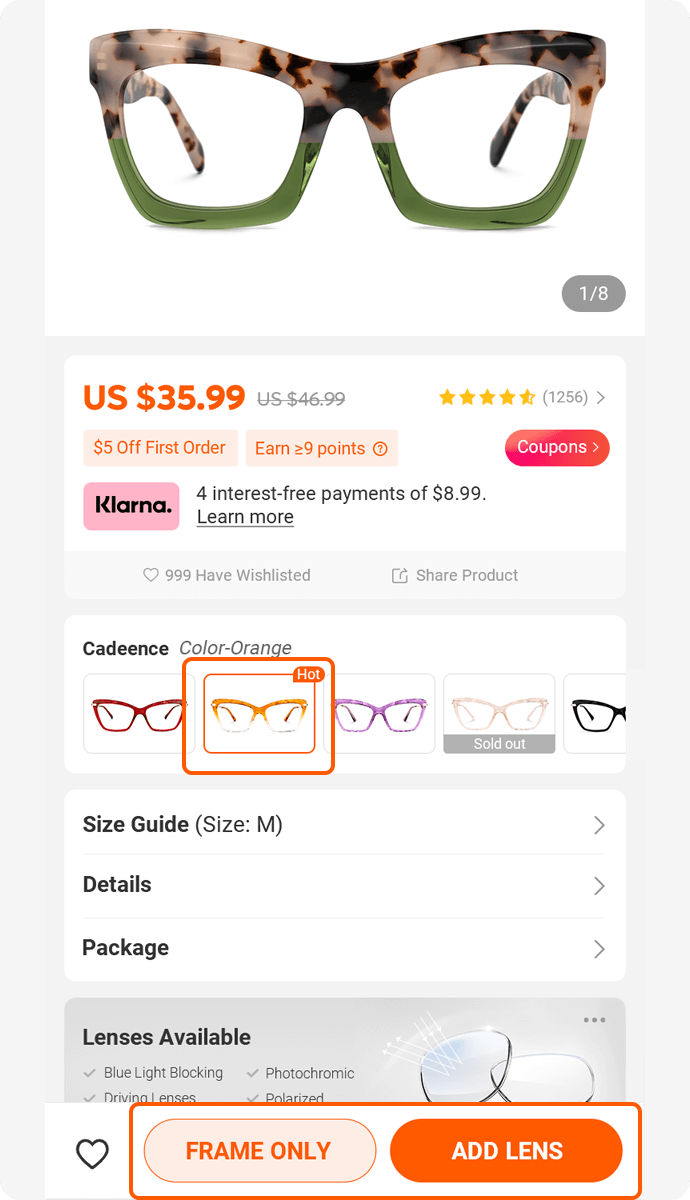
Step 2
Select your prescription type
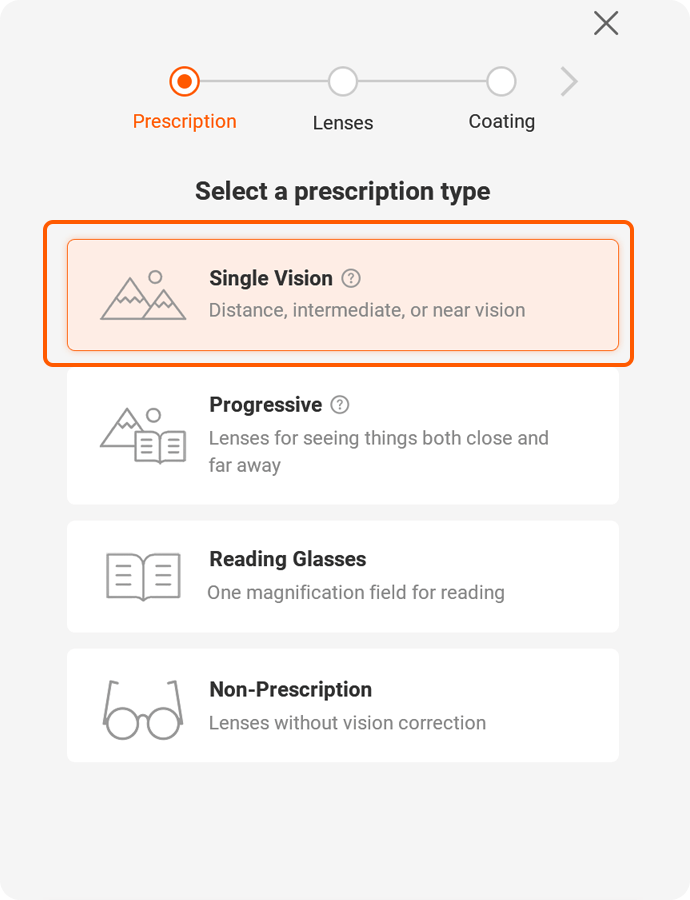
Step 3
Enter your prescription information, Click "SUBMIT"
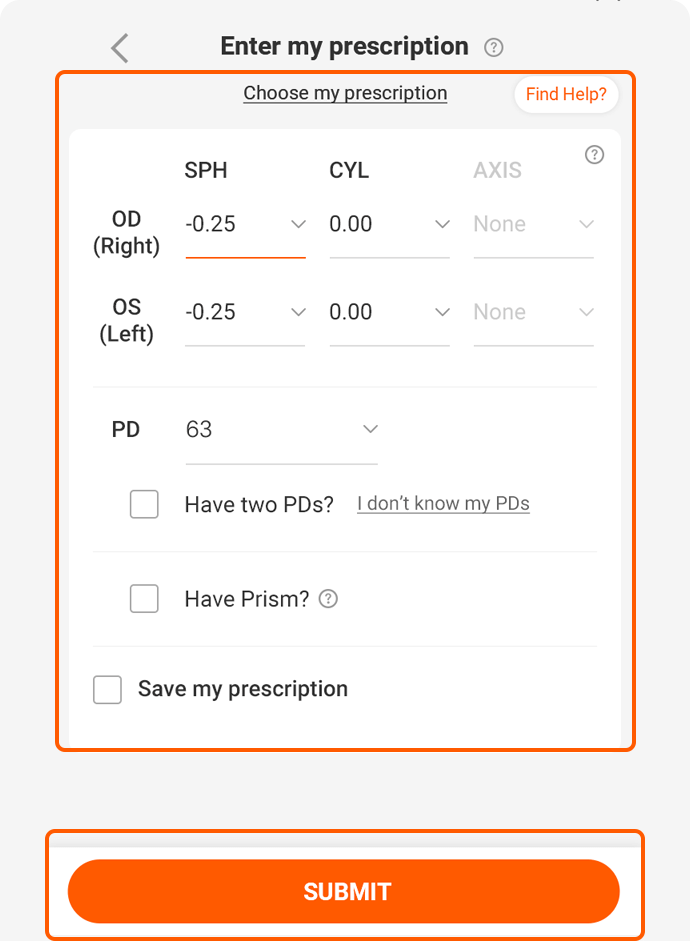
Step 4
Select a lens type
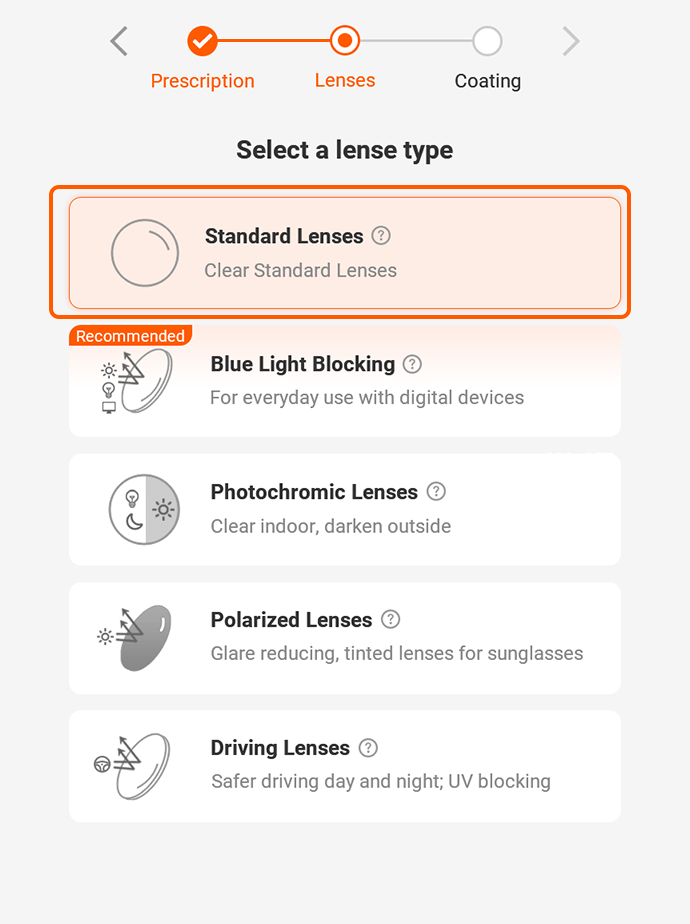
Step 5
Select a lens index, Click "NEXT"
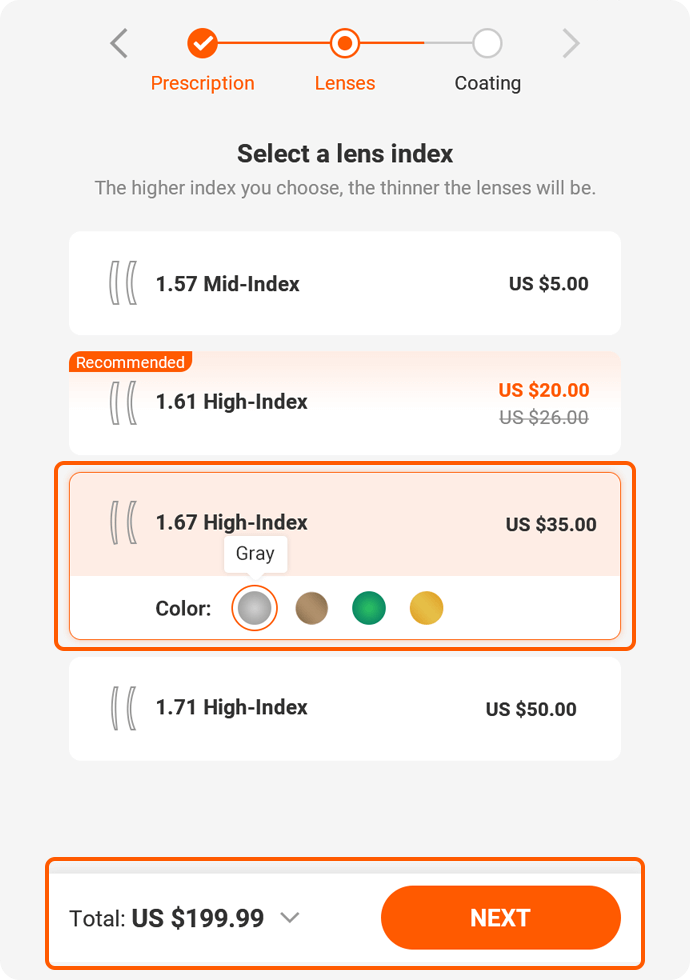
Step 6
Choose the recommended coating type or other coating types, Click "ADD TO CART"
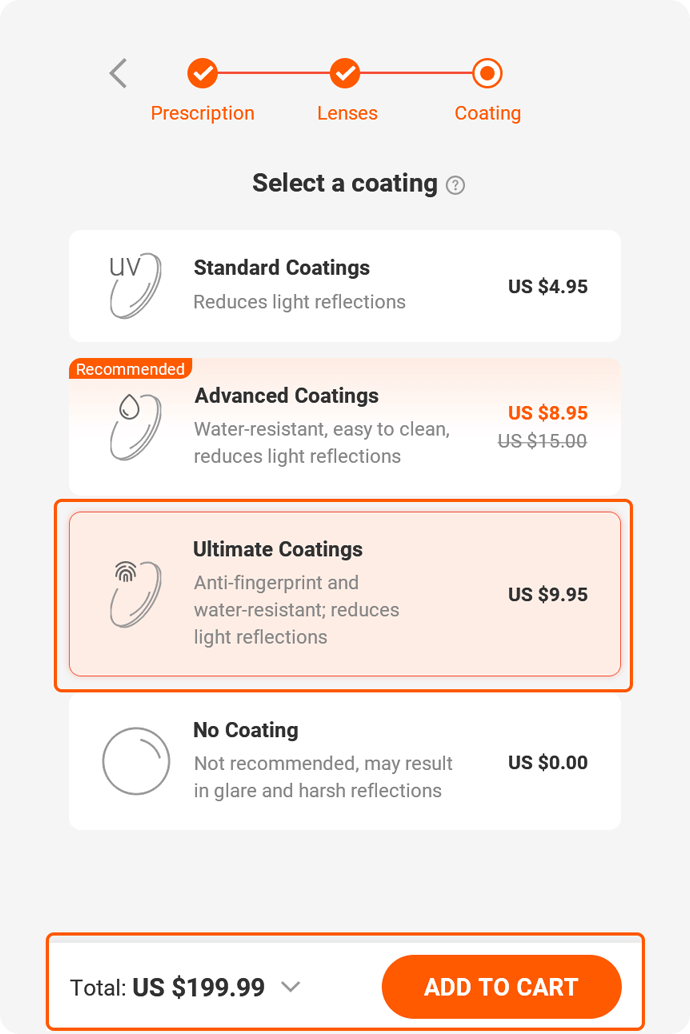
Step 7
Confirm your order information, apply coupon code,Click "Proceed to Checkout"
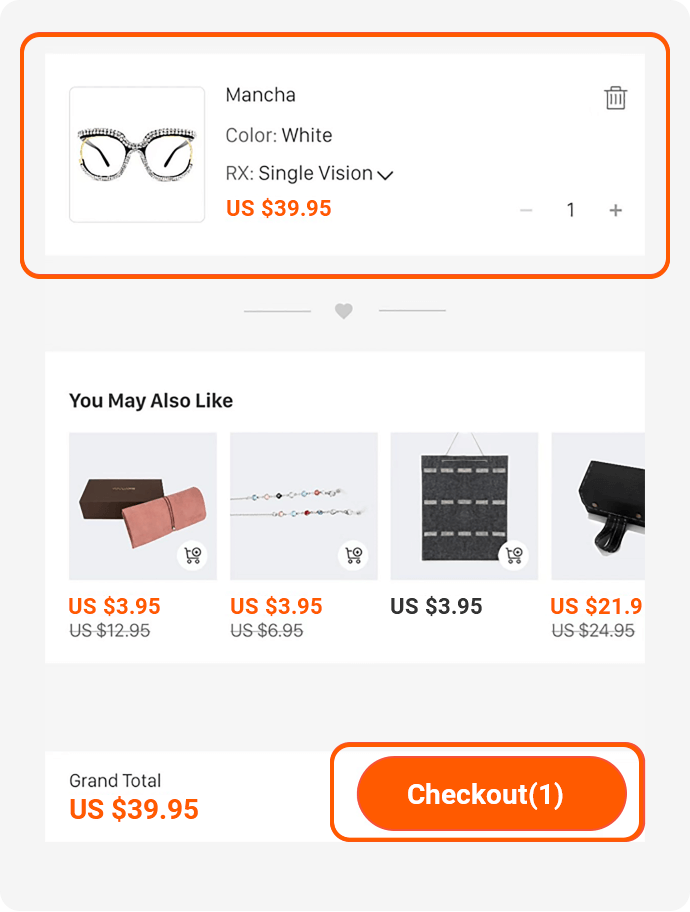
Step 8
Add your shipping address, Choose the shipping method and Payment method,Click"Place Order"
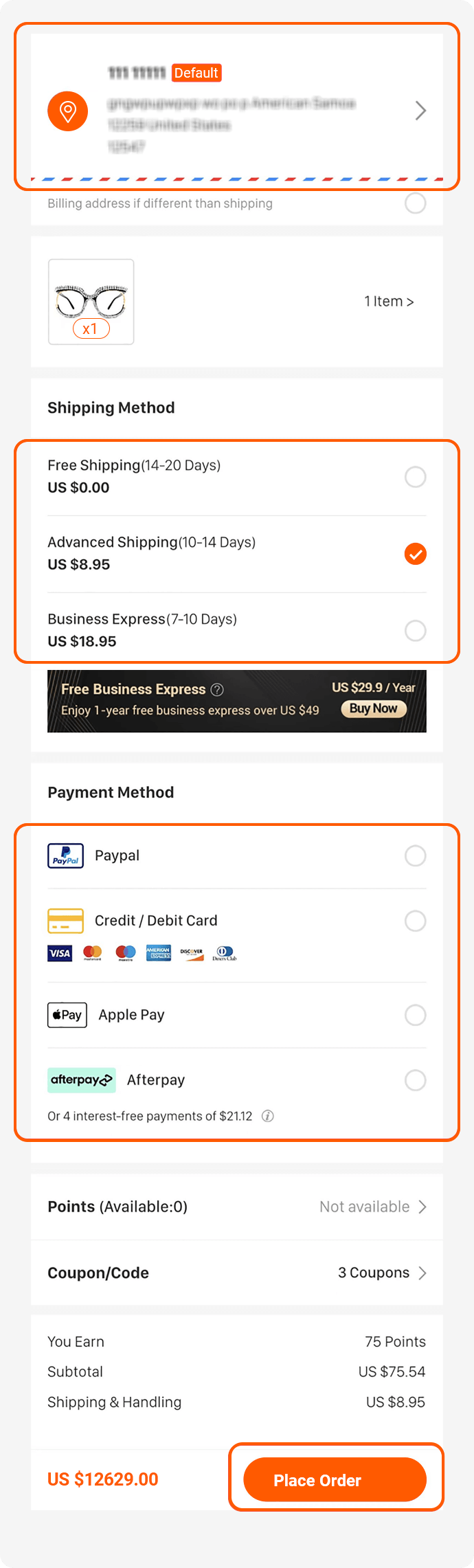
Once your payment has been processed, we will send an email confirming your order information. The order processing will begin when the due payment is received. The tracking number and tracking links will be sent to your registered email address upon your order being sent out.











































